App & URL tracking
App & URL tracking is a feature of Screenshot Monitor that will monitor what applications your team members are using and what websites they are visiting. You can see it under “Apps & URLs” link on the Timeline next to “Tasks”.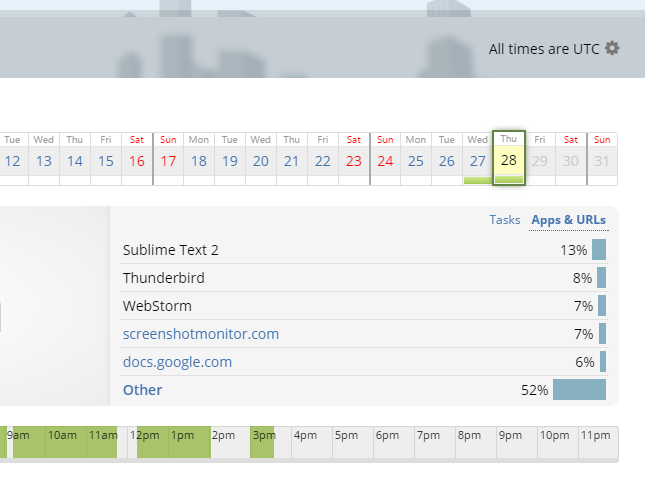
App & URL tracking is turned ON by default and can be disabled by the account owner. This feature is available in the Professional version only. See Demo (click on an employee’s name there to go to timeline) to get a feel for it.