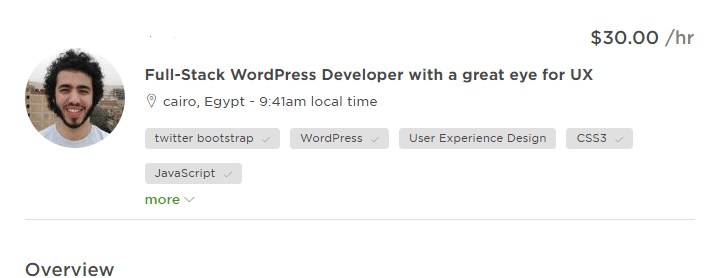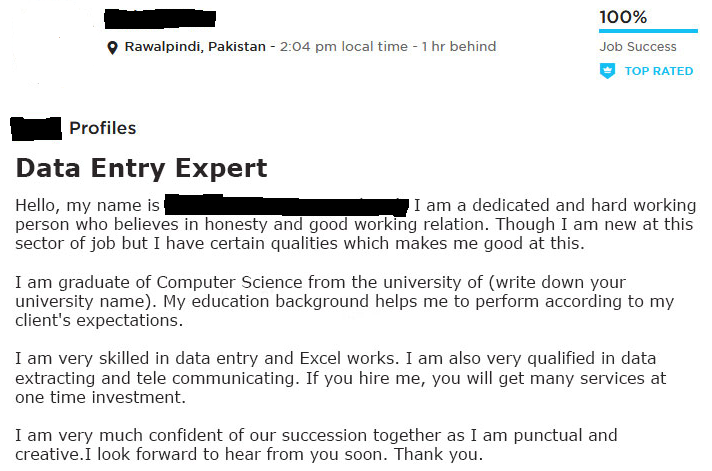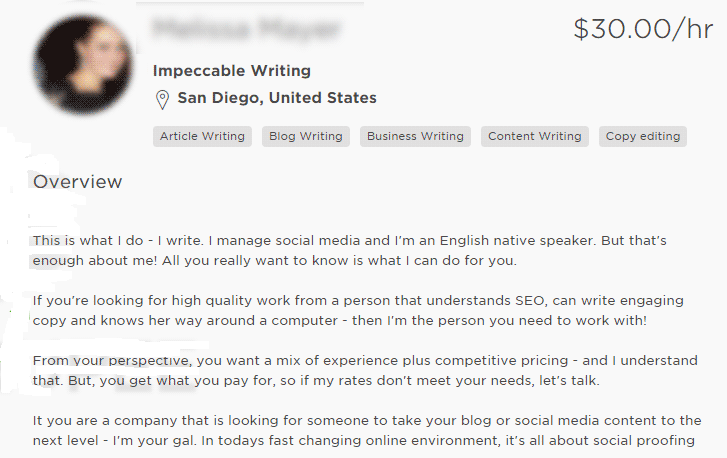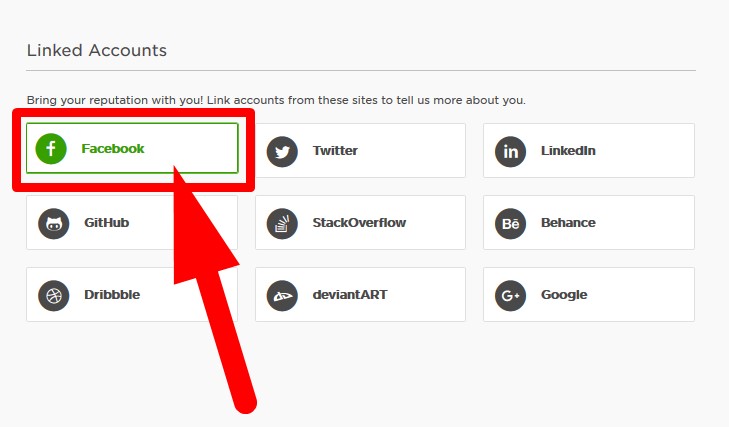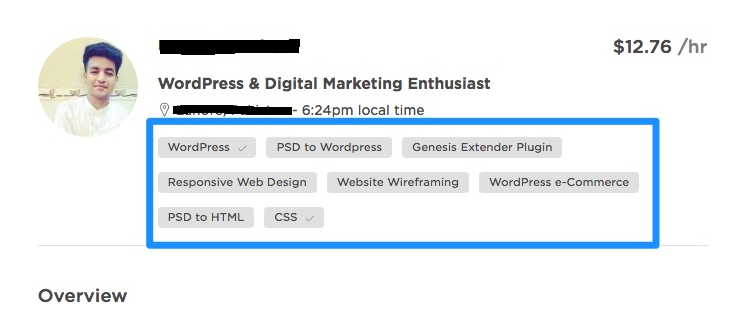Upwork Profile Optimization Tips and Tricks: How to Create a Client-Winning CV
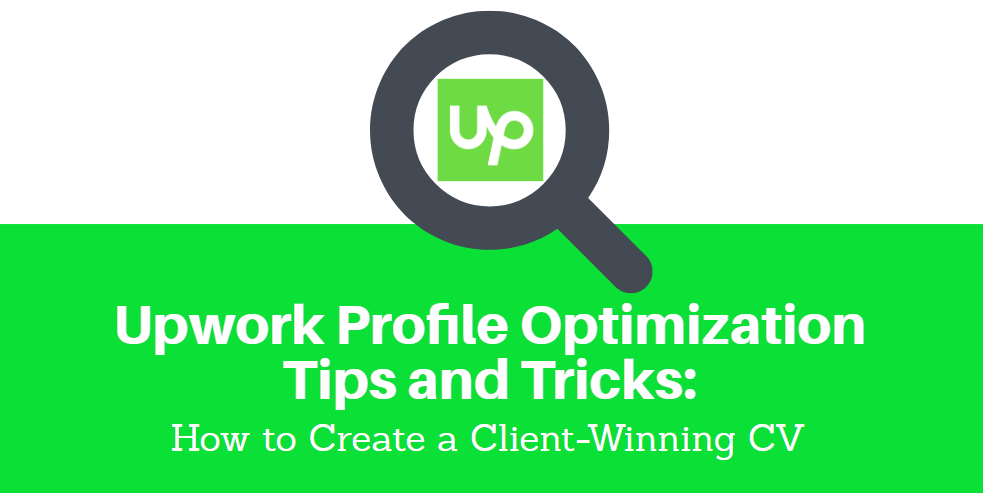
Getting yourself listed on Upwork as a freelancer is easy. Making your profile stand out is not. Well, not now when you have this article here detailing the intricacies of Upwork profile optimization.
Quick Facts About Upwork
Upwork is one of the biggest freelancing platforms in the world connecting independent professionals (freelancers) and businesses (clients).
Upwork at a glance (as of mid-2018):
- Over 12 million freelancers registered
- Over 5 million clients registered
- 3 million new jobs posted annually
- Before 2015, operated under the names “Elance” and “oDesk”
- Ranked 503 in global Alexa rank (279 in the US)
- Expected to go public in late 2018
Upwork Profile Optimization: How to Nail the Basics
In this section, we’ll cover the main things you need to get your profile going strong: title, photo, and profile overview.
Before we start, here’s a quick little thought for you. Have you ever wondered what the whole process is like from a client’s perspective? Well, usually it starts (and ends) with a profile.
In fact, it usually looks something this – it’s a random search results screen:
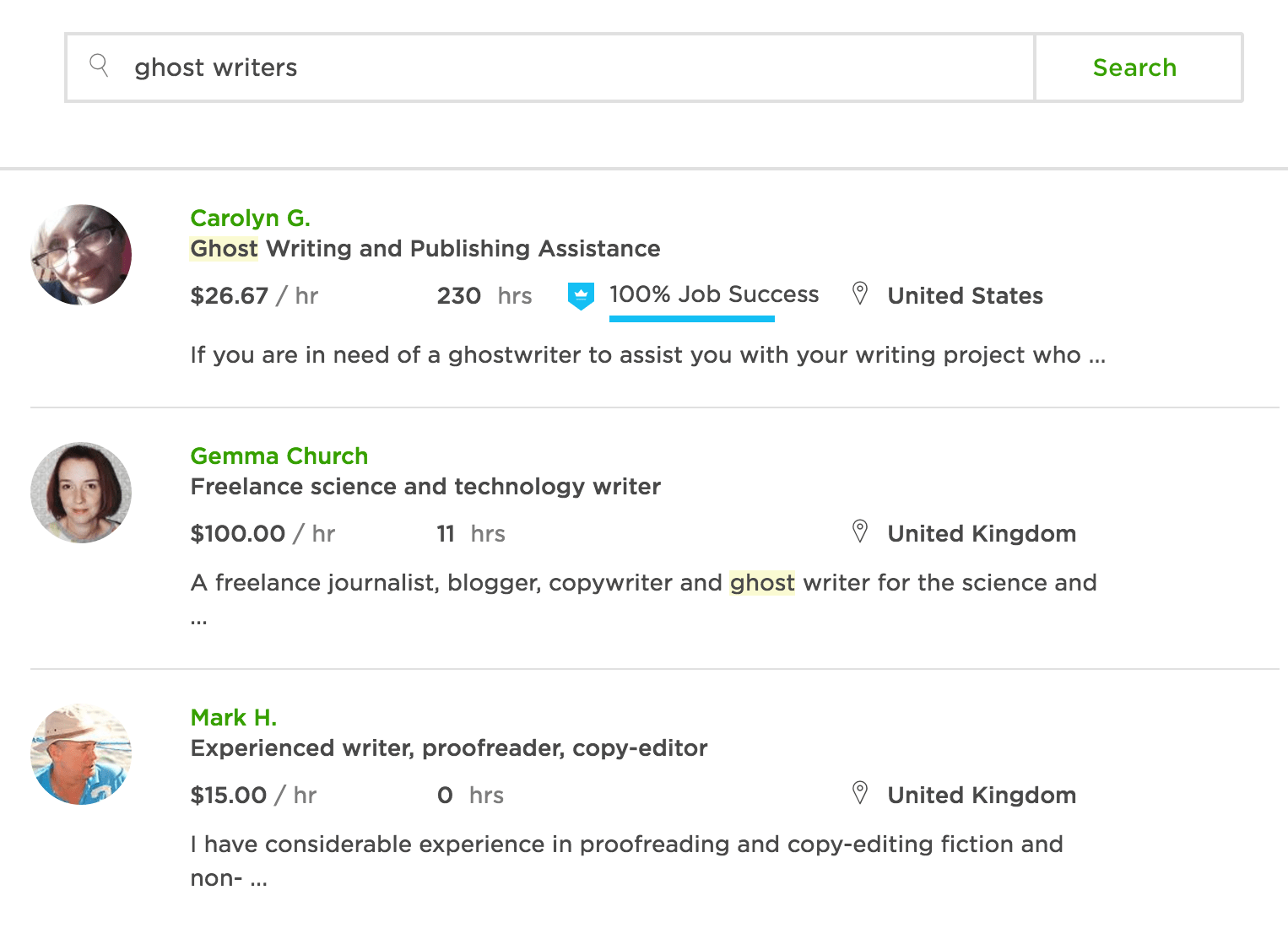
As you can see, three main things are drawing our attention here:
- Job title
- Photo
- Description/overview
Things like hourly rates, rating, total hours worked, and so on are also important but they come second. Therefore, we should concentrate on perfecting the job title, photo, and description first.
1. Job Title
“Well, what’s the big mystery here,” some of you might say. Sure, if you’re a graphic designer, you can simply write “graphic designer” in your job title but that won’t do you any good.
Why? Because there are probably some 100,000 or so graphic designers on Upwork already, and you’re definitely not going to stand out amongst them.
Solution? Get creative with your title a bit, add some personalization and specialization. Examples might include:
- Professional logo designer
- Amazing logos and beautiful interfaces
- Engaging banners design to boost your CTR
You got the idea. Anticipate what your clients might be looking for and give them that. Did we mention no lies?
2. Photo
Another basic thing a lot of freelancers tend to overlook, especially developers since they are usually more introverted.
The recipe of a nice, trustworthy profile photo is very simple: a professional close-up shot of your head, genuine smile, and nothing more.
This profile pic here is awesome! Also, note the catchy job title.
3. Overview/description
Rule #1 – please, do check everything your write for spelling and grammar mistakes. Especialy if your a copyrighter!
Rule #2 – don’t hype yourself up using subjective terms like “goal-oriented”, “reliable”, etc. Instead, describe briefly WHAT you can give to your clients.
Take a look on this overview and try to find its weak points:
We asked people working in our office and well, they mentioned a few things:
- Too much unnecessary personal info (your name is already at the top)
- A lot of subjectivity (dedicated and hard-working – that’s QUITE subjective)
- Lack of focus on particular skills and benefits that your clients are getting by hiring you
And here is an example of an overview that plays it cool according to the same people:
Yeah, it may feel a bit too informal for someone’s taste but overall, it’s decent and engaging.
That does it for the three most important elements of your Upwork profile – job title, photo, and overview.
In fact, Upwork themselves have posted an article for business owners detailing the main points to consider when choosing a freelancer – read it in full, it’s worth it.
Here’s a model profile as suggested by Upwork, with their notes.

Making Your Upwork Profile Look Even More Attractive
In this section, we’ll give you some additional tips and tricks on Upwork profile optimization to impress even the most demanding clients with your impeccable profile.
4. Add links to your other accounts
This will give your potential clients a chance to browse your portfolio and get to you more as a person. If you’re a graphic designer, linking up your Behance, Dribbble or similar account is a must.
Even though Upwork say it’s optional, we believe it should be done first thing after you create an account. It’s super easy and will eventually pay off big time.
5. List your skills
You can list up to 10 skills describing what you can actually do. Again, it’s optional but we strongly suggest you list them because it’s good for your Upwork profile optimization.
While doing so, be sure to:
- list only relevant skills that you actually possess on a professional level
- put the most important ones first
6. Add an introduction video
Another optional feature which we think is crucial to a proper Upwork profile optimization.
Even if you are not a professional video maker, suffer from an extreme form of camera shyness, or simply don’t have the time/money to do this, you should do the introduction video anyway.
Why? A few reasons to consider:
- at the end of the day, it’s not about profiles but about people and human relationships – video will allow you to present yourself better than any words and pictures ever could
- in this day and age, it’s all about videos and not texts so people are used to seeing (and judging) other people by what they are like in videos
7. Complete Upwork skill tests
As you may know, Upwork offers a variety of online tests to assess your knowledge in a particular field ranging from English grammar to XML to Adobe apps. The results are shown in your profile and visible to the clients.
The tests are not mandatory. Moreover, even if you fail some test and get a poor score, you can always retake it or simply not display the test in your profile.
That being said, Upwork tests are a great way to confirm your skills in the eyes of potential clients and boost their interest in you as a specialist.
Learn more about tests here.
8. Fill in everything else
By everything else we mean:
- employment history (adds credibility and depth to your professional experience and profile in general)
- experience level (if you’re just starting, there’s no shame in rating yourself as an “entry-level” specialist – this will help your potential clients choose the tasks appropriate for your skill level)
- portfolio (it’s quite obvious – be sure to showcase your achievements and put up some of your most notable works for the clients to see)
- hourly rate (here’s a great article explaining how much you should charge as a freelancer)
The rule of thumb is to put every piece of information that might help your potential clients make the right choice – in your favor.
Conclusion
That does it for today’s “Upwork Profile Optimization Tips and Tricks: How to Create a Client-Winning CV” article.
Make sure you got the three most important points first – your job title, photo, and overview.
Then, move on to the less (but not least) important elements such as linking your social accounts, listing your skills, and so on.
Being a freelancer is extremely rewarding. You get to do WHAT you love, WHERE you love, and HOW you love it, helping people and making money as you go.
Follow these simple but effective tips and don’t get discouraged if you don’t become a go-to guy in a week.
Instead, build your profile and reputation steadily, with every new completed gig. Be honest with yourself and with your clients, and the rest will follow. It will make your Upwork profile optimization smooth. Good luck!