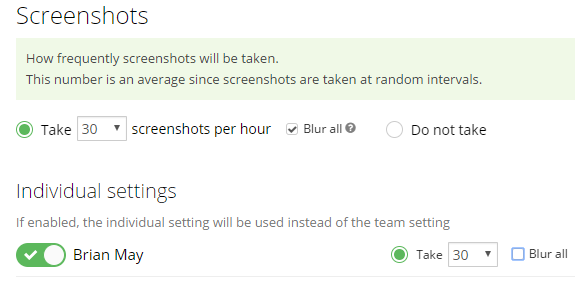Blur all screenshots option
In Screenshot Monitor you have an option to either take the screenshots of your employee monitors or not take them. We have just added a new “Blur all [screenshots]” option that allows you to do something in between.
If “Blur all” is selected, all screenshots will be permanently blurred like below. Blurred screenshots give some idea of what the employees do while protecting their privacy and sensitive information.
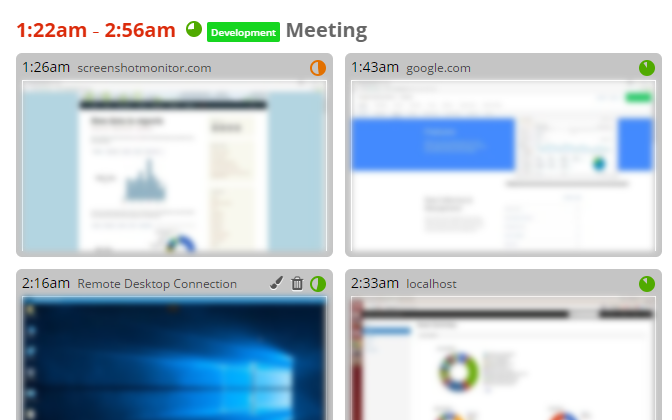
To set it up go to Screenshot Settings and select “Blur all” for everyone on your team or for some of your employees only: