Apps & URLs report
If you use App & URL tracking in Screenshot Monitor, there’s a couple of extra features that we’ve just added:
On the timeline you can now see the name of the application the user was running when the screenshot was taken (like Adobe Photoshop or Sublime Text in the example below):
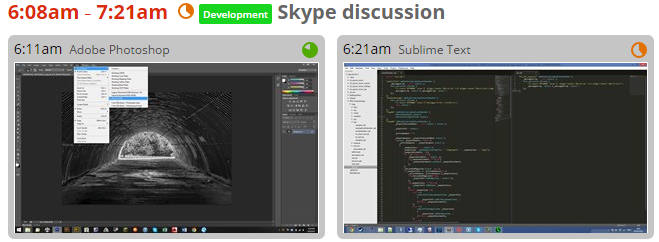
And in the Reports you have a new tab Apps & URLs that summarizes what was used the most for the currently selected employees: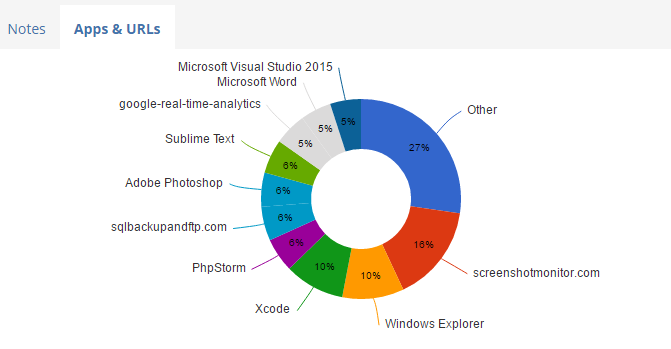
Note that Apps & URL tracking is available on Professional Plan only.